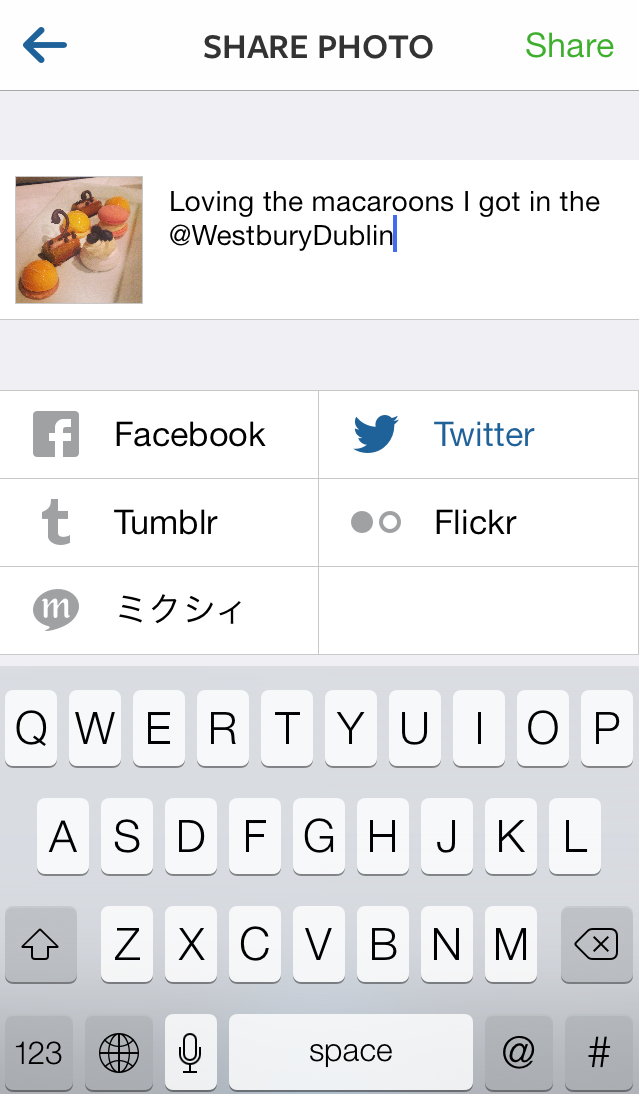Not on Instagram…[/caption]
There’s something I’ve been noticing on Instagram for quite a while, and by now I thought it would’ve stopped. But I still see it every single day – people tagging account names in Instagram that either don’t exist on Instagram, or belong to somebody else. I’ll explain why this keeps happening…
People like to save time on social media by linking their accounts together. So when they check in on foursquare they can automatically share this on Twitter, or when they post something on Facebook it also becomes a tweet. Instagram is no different – most people (myself included) who use it regularly have their Facebook, foursquare and Twitter accounts connected to their Instagram account.
This is all well and good, and makes sense. But it can cause problems, namely when it comes to people tagging other accounts in the description. This is because people presume that just because they’re on Twitter and called @colmsblog, they’ve got the same username on Instagram.
Due to these presumptions, numerous people are sharing photos on Instagam with an account tagged in the description that, when clicking this username, either goes to a ‘user not found page’ or to the page of somebody who happens to have the username of the person they intended to be tagged.
Let me explain further with this hypothetical example…
One of Dublin’s best-known 5* hotels is called The Westbury Hotel. I’m a big fan as I stayed there the night of my first wedding anniversary and I lecture there. On Twitter their username is @WestburyDublin, but they don’t have that username on Instagram.
Now, if I was to mention them in a tweet I might say something like “Looking forward to my stay in the @WestburyDublin…’ which would be great as people would know I’ve enough cash to be splashing out on a 5* hotel and the Westbury would be happy because they received a mention in a tweet. So far, so good.
Now, let’s say I took a picture of the Westbury Hotel and shared it on Instagram, mentioning them in the description – just because they have a Twitter account called @WestburyDublin, I wouldn’t tag that username on Instagram because I would’ve done my homework and found out they’re not on the popular photo-sharing site (not with that username anyway). But if I presumed they did have that account name, just like they have on Twitter, anybody following me on Instagram who then clicked on @WestburyDublin in the description would come to a page that looks like this:
[caption id="attachment_514" align="aligncenter" width="327"]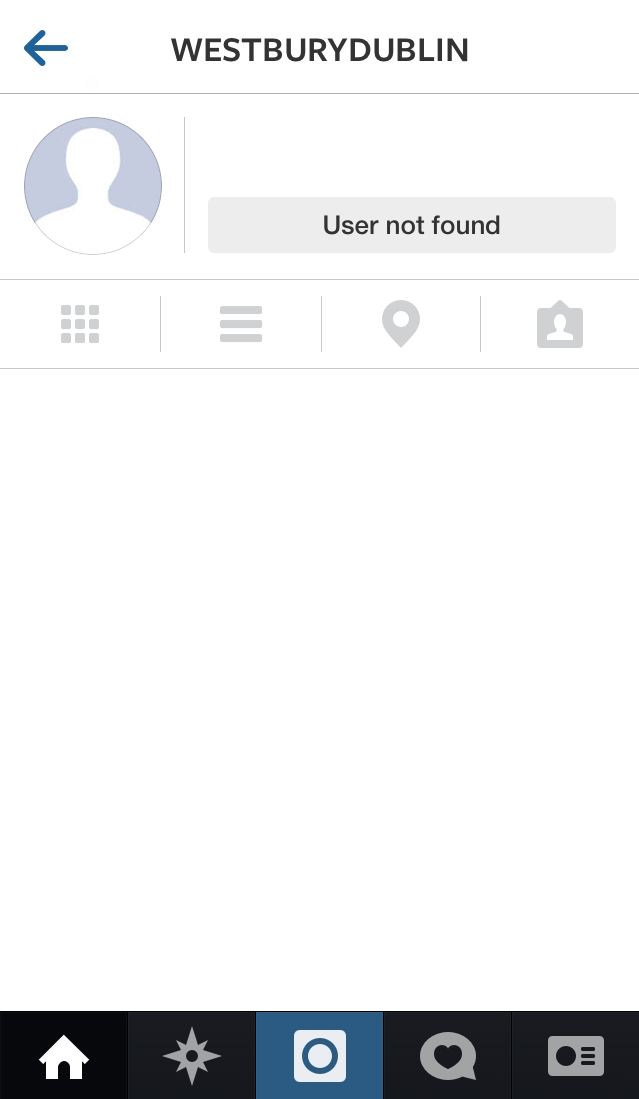 Westbury Dublin – they don’t have the @WestburyDublin account[/caption]
Sure, if the picture was simultaneously tweeted, people who follow me on Twitter could click on @WestburyDublin in the tweet and arrive here:
[caption id="attachment_515" align="aligncenter" width="341"]
Westbury Dublin – they don’t have the @WestburyDublin account[/caption]
Sure, if the picture was simultaneously tweeted, people who follow me on Twitter could click on @WestburyDublin in the tweet and arrive here:
[caption id="attachment_515" align="aligncenter" width="341"] They have the Twitter account @WestburyDublin though[/caption]
But the fact is that on Instagram they’d still see nothing from the link, so essentially I’d be publishing a broken link.
How to combat this problem
There is a very simple way to combat this problem that involves just another 90 seconds of time – you have to share the photo twice.
Share #1
This is the share solely for Instagram
[caption id="attachment_516" align="aligncenter" width="367"]
They have the Twitter account @WestburyDublin though[/caption]
But the fact is that on Instagram they’d still see nothing from the link, so essentially I’d be publishing a broken link.
How to combat this problem
There is a very simple way to combat this problem that involves just another 90 seconds of time – you have to share the photo twice.
Share #1
This is the share solely for Instagram
[caption id="attachment_516" align="aligncenter" width="367"] The text when sharing only to Instagram[/caption]
Then you’ve got…
Share #2
This is the share that goes to other social channels, namely Twitter. Now we can edit the text to:
The text when sharing only to Instagram[/caption]
Then you’ve got…
Share #2
This is the share that goes to other social channels, namely Twitter. Now we can edit the text to: